Class symantec.itools.awt.util.ToolBarPanel
All Packages Class Hierarchy This Package Previous Next Index
Class symantec.itools.awt.util.ToolBarPanel
Object
|
+----Component
|
+----Container
|
+----Panel
|
+----BorderPanel
|
+----symantec.itools.awt.util.ToolBarPanel
- public class ToolBarPanel
- extends BorderPanel
ToolBarPanel component.
This component creates a panel to which you can add buttons to create a toolbar
in a window. Toolbars commonly contain buttons, but a ToolBarPanel can hold
other types of components like static text, check boxes, even images.
Tool bar components are separated with a ToolBarSpacer component.
- Version:
- 1.1, July 23, 1997
- Author:
- Symantec
- See Also:
- ToolBarSpacer
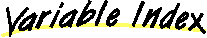
-
 HORIZONTAL
HORIZONTAL
- The constant to use to have a horizontally oriented toolbar.
-
 VERTICAL
VERTICAL
- The constant to use to have a vertically oriented toolbar.
-
 errors
errors
- Error strings.
-
 orientation
orientation
- The orientation for the toolbar.
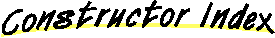
-
 symantec.itools.awt.util.ToolBarPanel()
symantec.itools.awt.util.ToolBarPanel()
- Create ToolBarPanel.
-
 symantec.itools.awt.util.ToolBarPanel(int, int)
symantec.itools.awt.util.ToolBarPanel(int, int)
- Create ToolBarPanel.
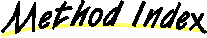
-
 addNotify()
addNotify()
- Tells this component that it has been added to a container.
-
 addOrientationListener(PropertyChangeListener)
addOrientationListener(PropertyChangeListener)
- Adds a listener for Orienation changes.
-
 addOrientationListener(VetoableChangeListener)
addOrientationListener(VetoableChangeListener)
- Adds a vetoable listener for Orienation changes.
-
 addPropertyChangeListener(PropertyChangeListener)
addPropertyChangeListener(PropertyChangeListener)
- Adds a listener for all event changes.
-
 addVetoableChangeListener(VetoableChangeListener)
addVetoableChangeListener(VetoableChangeListener)
- Adds a vetoable listener for all event changes.
-
 getOrientation()
getOrientation()
- Gets the orientation of the toolbar.
-
 getPreferredSize()
getPreferredSize()
- Returns the recommended dimensions to properly display this component.
-
 isValidOrientation(int)
isValidOrientation(int)
- Is the specified orientation type valid?
-
 removeNotify()
removeNotify()
- Tells this component that it is being removed from a container.
-
 removeOrientationListener(PropertyChangeListener)
removeOrientationListener(PropertyChangeListener)
- Removes a listener for Orienation changes.
-
 removeOrientationListener(VetoableChangeListener)
removeOrientationListener(VetoableChangeListener)
- Removes a vetoable listener for Orienation changes.
-
 removePropertyChangeListener(PropertyChangeListener)
removePropertyChangeListener(PropertyChangeListener)
- Removes a listener for all event changes.
-
 removeVetoableChangeListener(VetoableChangeListener)
removeVetoableChangeListener(VetoableChangeListener)
- Removes a vetoable listener for all event changes.
-
 setLayout(LayoutManager)
setLayout(LayoutManager)
- Takes no action.
-
 setOrientation(int)
setOrientation(int)
- Sets the orientation of the toolbar.
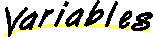
 HORIZONTAL
HORIZONTAL
public static final int HORIZONTAL
- The constant to use to have a horizontally oriented toolbar.
- See Also:
- setOrientation, getOrientation
 VERTICAL
VERTICAL
public static final int VERTICAL
- The constant to use to have a vertically oriented toolbar.
- See Also:
- setOrientation, getOrientation
 errors
errors
protected transient java.util.ResourceBundle errors
- Error strings.
 orientation
orientation
protected int orientation
- The orientation for the toolbar. Either HORIZONTAL or VERTICAL.
- See Also:
- HORIZONTAL, VERTICAL
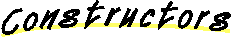
 ToolBarPanel
ToolBarPanel
public ToolBarPanel()
- Create ToolBarPanel. Default ToolBarPanel uses a BEVEL_RAISED style and is
HORIZONTAL.
 ToolBarPanel
ToolBarPanel
public ToolBarPanel(int bevelStyle,
int orientationType)
- Create ToolBarPanel.
- Parameters:
- bevelStyle - either BEVEL_RAISED, BEVEL_LOWERED, BEVEL_LINE, or BEVEL_NONE.
If the value passed is not valid, it will default to BEVEL_RAISED.
- orientationType - either HORIZONTAL or VERTICAL. If the value passed is not
valid, it will default to HORIZONTAL.
- See Also:
- BEVEL_RAISED, BEVEL_LOWERED, BEVEL_LINE, BEVEL_NONE, HORIZONTAL, VERTICAL
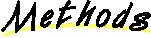
 addNotify
addNotify
public synchronized void addNotify()
- Tells this component that it has been added to a container.
This is a standard Java AWT method which gets called by the AWT when
this component is added to a container. Typically, it is used to
create this component's peer.
It has been overridden here to hook-up event listeners.
- Overrides:
- addNotify in class BorderPanel
- See Also:
- removeNotify
 addOrientationListener
addOrientationListener
public synchronized void addOrientationListener(PropertyChangeListener listener)
- Adds a listener for Orienation changes.
- Parameters:
- listener - the listener to add
- See Also:
- removeOrientationListener
 addOrientationListener
addOrientationListener
public synchronized void addOrientationListener(VetoableChangeListener listener)
- Adds a vetoable listener for Orienation changes.
- Parameters:
- listener - the listener to add
- See Also:
- removeOrientationListener
 addPropertyChangeListener
addPropertyChangeListener
public synchronized void addPropertyChangeListener(PropertyChangeListener listener)
- Adds a listener for all event changes.
- Parameters:
- listener - the listener to add.
- Overrides:
- addPropertyChangeListener in class BorderPanel
- See Also:
- removePropertyChangeListener
 addVetoableChangeListener
addVetoableChangeListener
public synchronized void addVetoableChangeListener(VetoableChangeListener listener)
- Adds a vetoable listener for all event changes.
- Parameters:
- listener - the listener to add
- Overrides:
- addVetoableChangeListener in class BorderPanel
- See Also:
- removeVetoableChangeListener
 getOrientation
getOrientation
public int getOrientation()
- Gets the orientation of the toolbar.
- Returns:
- VERTICAL: getPreferredSize will return the Dimension
best suited for this toolbar layed out vertically. HORIZONTAL: getPreferredSize
will return the Dimension best suited for this toolbar layed out horizontally.
- See Also:
- setOrientation
 getPreferredSize
getPreferredSize
public synchronized java.awt.Dimension getPreferredSize()
- Returns the recommended dimensions to properly display this component.
This is a standard Java AWT method which gets called to determine
the recommended size of this component.
- Overrides:
- getPreferredSize in class BorderPanel
- See Also:
- getMinimumSize
 isValidOrientation
isValidOrientation
public boolean isValidOrientation(int orientationType)
- Is the specified orientation type valid?
- Parameters:
- orientationType - the type to test
- Returns:
- if true then the parameter was equal to either HORIZONTAL or VERTICAL.
- See Also:
- setOrientation, getOrientation, HORIZONTAL, VERTICAL
 removeNotify
removeNotify
public synchronized void removeNotify()
- Tells this component that it is being removed from a container.
This is a standard Java AWT method which gets called by the AWT when
this component is removed from a container. Typically, it is used to
destroy the peers of this component and all its subcomponents.
It has been overridden here to unhook event listeners.
- Overrides:
- removeNotify in class BorderPanel
- See Also:
- addNotify
 removeOrientationListener
removeOrientationListener
public synchronized void removeOrientationListener(PropertyChangeListener listener)
- Removes a listener for Orienation changes.
- Parameters:
- listener - the listener to remove
- See Also:
- addOrientationListener
 removeOrientationListener
removeOrientationListener
public synchronized void removeOrientationListener(VetoableChangeListener listener)
- Removes a vetoable listener for Orienation changes.
- Parameters:
- listener - the listener to remove
- See Also:
- addOrientationListener
 removePropertyChangeListener
removePropertyChangeListener
public synchronized void removePropertyChangeListener(PropertyChangeListener listener)
- Removes a listener for all event changes.
- Parameters:
- listener - the listener to remove
- Overrides:
- removePropertyChangeListener in class BorderPanel
- See Also:
- addPropertyChangeListener
 removeVetoableChangeListener
removeVetoableChangeListener
public synchronized void removeVetoableChangeListener(VetoableChangeListener listener)
- Removes a vetoable listener for all event changes.
- Parameters:
- listener - the listener to remove
- Overrides:
- removeVetoableChangeListener in class BorderPanel
- See Also:
- addVetoableChangeListener
 setLayout
setLayout
public void setLayout(LayoutManager lm)
- Takes no action.
This is a standard Java AWT method which gets called to specify
which layout manager should be used to layout the components in
standard containers.
Since layout managers CANNOT BE USED with this container the standard
setLayout has been OVERRIDDEN for this container and does nothing.
- Parameters:
- lm - the layout manager to use to layout this container's components
(IGNORED)
- Overrides:
- setLayout in class BorderPanel
- See Also:
- getLayout
 setOrientation
setOrientation
public void setOrientation(int orientationType) throws PropertyVetoException
- Sets the orientation of the toolbar. Modifies the results from getPreferredSize.
If the orientation is VERTICAL, getPreferredSize will return the Dimension
best suited for this toolbar layed out vertically. If the orientaion
is HORIZONTAL getPreferredSize will return the Dimension best suited for this
toolbar layed out horizontally.
- Parameters:
- orientationType - the orientation to adhere to. Either HORIZONTAL or VERTICAL
- Throws: PropertyVetoException
- if the specified property value is unacceptable
- See Also:
- getOrientation, HORIZONTAL, VERTICAL
All Packages Class Hierarchy This Package Previous Next Index