Class symantec.itools.db.swing.JRecordStateLabel
All Packages Class Hierarchy This Package Previous Next Index
Class symantec.itools.db.swing.JRecordStateLabel
Object
|
+----Component
|
+----Container
|
+----JComponent
|
+----JLabel
|
+----symantec.itools.db.swing.JRecordStateLabel
- public class JRecordStateLabel
- extends JLabel
A dbAWARE Label that automatically displays the state of the
current record in the RelationView it is bound with.
The state can be one of the following values:
- "Existing" The record exists in database
- "Modified" The record has been modified
- "New" The record has no data and doesn't exist in database
- "Marked for Deletion" The record is marked for deletion
- "Deleted" The record has been deleted
- "Invalid" The record is in an undefined state
- "New Modified" The record is new with data
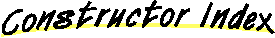
-
 symantec.itools.db.swing.JRecordStateLabel()
symantec.itools.db.swing.JRecordStateLabel()
- Constructs a new JRecordStateLabel.
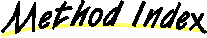
-
 getDataSource()
getDataSource()
- Gets the data source that this component is bound with.
-
 getQueryNavigatorObject()
getQueryNavigatorObject()
- Gets the Querynavigator that this component is bound with.
-
 getRelationView()
getRelationView()
- Gets the RelationView that this component is bound with.
-
 setDataSource(String)
setDataSource(String)
- Sets the data source that this component is bound with.
-
 setQueryNavigatorObject(QueryNavigator)
setQueryNavigatorObject(QueryNavigator)
- Sets the Querynavigator that this component is bound with.
-
 setRelationView(RelationView)
setRelationView(RelationView)
- Sets the RelationView that this component is bound with.
-
 setText(String)
setText(String)
-
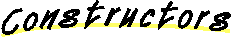
 JRecordStateLabel
JRecordStateLabel
public JRecordStateLabel()
- Constructs a new JRecordStateLabel.
By default its label will read: "".
Call setRelationView() to bind this component to a RelationView and
auto-set the label text.
- See Also:
- setRelationView
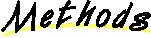
 getDataSource
getDataSource
public java.lang.String getDataSource()
- Gets the data source that this component is bound with.
- Returns:
- name of the data source to bind with
- See Also:
- setDataSource
 getQueryNavigatorObject
getQueryNavigatorObject
public symantec.itools.db.beans.binding.QueryNavigator getQueryNavigatorObject()
- Gets the Querynavigator that this component is bound with.
- Returns:
- Querynavigator Object
- See Also:
- setQueryNavigatorObject
 getRelationView
getRelationView
public symantec.itools.db.pro.RelationView getRelationView()
- Gets the RelationView that this component is bound with.
- Returns:
- the RelationView currently bound with
- See Also:
- setRelationView
 setDataSource
setDataSource
public void setDataSource(String Tname)
- Sets the data source that this component is bound with.
- Parameters:
- Tname - the name of the data source to bind with
- See Also:
- getDataSource
 setQueryNavigatorObject
setQueryNavigatorObject
public void setQueryNavigatorObject(QueryNavigator qn)
- Sets the Querynavigator that this component is bound with.
- Parameters:
- qn - the querynavigator object to bind with
- See Also:
- getQueryNavigatorObject
 setRelationView
setRelationView
public void setRelationView(RelationView rv)
- Sets the RelationView that this component is bound with.
- Parameters:
- rv - the RelationView to bind with
- See Also:
- getRelationView
 setText
setText
public void setText(String txt)
- Overrides:
- setText in class JLabel
All Packages Class Hierarchy This Package Previous Next Index